Monday, 30 November 2015
Friday, 27 November 2015
Wednesday, 25 November 2015
In today's lesson i have edited my front cover image and placed my masthead making it fit behind the model. I also placed all my pictures that will be presented on my contents page in the layout that i planned to put them previously. In the next lesson i plan to change around the pictures and see what fits my contents page the most. i will also ass coverlines on my front cover
WORK IN PROGRESS
In today's lesson i have made three masthead with different fonts and different style using illustrator. I then went around the class room asking my classmates which style they would prefer to see on my magazine. 70% have said they rather see number 3 as it would perfectly match the genre and has different appeal from the rest as it includes different colours. 20% have said they prefer number 2 because they rather see just one colour. The rest 10% prefer number 1 because they think its unique.
Saturday, 21 November 2015
Friday, 20 November 2015
Potential front cover images
1
2
3
4
5
6
these are the pictures i have chosen for my front cover which i think would suit my music magazine very well. However i have to choose one image as i can only use one for my front cover, which is why i have went up to people in my class as well as the teacher to ask which one they like best.. 40% have said number 3 where as 60% have said number 6.
My music magazine photoshoot
...
These are the best pictures that i think would be very suitable for my magazine. i have taken about 200 pictures and these are the best 40. Although there are many picture that i can use for my magazine, i can only choose few, therefore next lesson i will be choosing 15 pictures the most to use for my magazine.
Wednesday, 18 November 2015
CALL SHEET
This is my call sheet for my photo-shoot. I have planned to do my photoshoot tomorrow on the 19th of November 2015
music magazine contents page plan
This is my plan for my contents page , now i have a solid idea of how my contents page is going to look like, i am going to use this plan as a guide to help me.
Monday, 16 November 2015
Music magazine front cover
This is my music magazine front cover plan to help me keep everything in check as well as remindE me where everything is meant to be.
Sunday, 15 November 2015
Magazine proposal
<iframe id="iframe_container" frameborder="0" webkitallowfullscreen="" mozallowfullscreen="" allowfullscreen="" width="550" height="400" src="https://prezi.com/embed/yf2yhgp8fnj7/?bgcolor=ffffff&lock_to_path=0&autoplay=0&autohide_ctrls=0&landing_data=bHVZZmNaNDBIWnNjdEVENDRhZDFNZGNIUE43MHdLNWpsdFJLb2ZHanI0bEZZajVzc0F0NFhBOVBFdjdTVWx3SC9nPT0&landing_sign=ALKpQ8k_NPsyw0Z45LumrHkAq1_OoAuHMcG3rMOPXns"></iframe>
Wednesday, 11 November 2015
MEETING ANNA SMITH
On 11th November the we travelled to the new Regent's Street Cinema to attend a talk and workshop with noted journalist Anna Smith. She told us about how she got into journalism, and in particular her experiences as a film journalist for magazines such as Empire, Time Out and Sight and Sound. She also spoke about her writing for music magazines and women's magazines and gave us invaluable tips on networking, developing a career and journalism, working to deadlines and how to engage an audience. Leyton students asked a range of interesting questions and impressed Anna with their intelligence and enthusiasm. Students were able to use this opportunity to help them plan for the journalism they are writing for their own music magazine.
Monday, 2 November 2015
PHOTOGRAPHY STUDIO- WORKSHOP



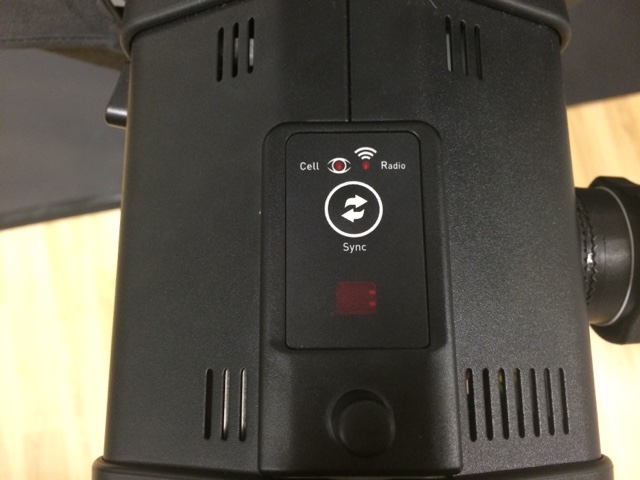


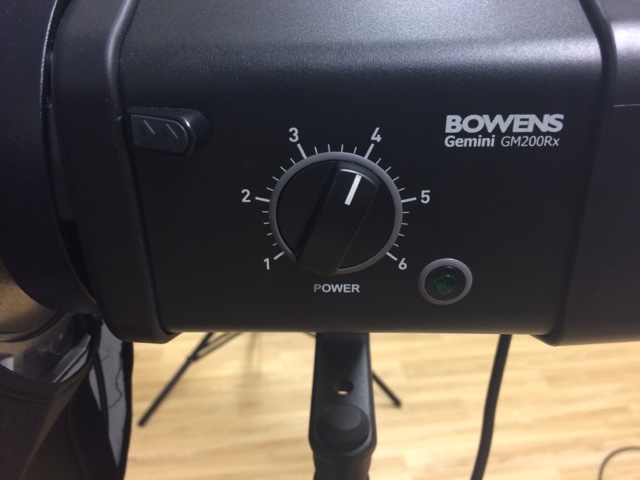

Photography roles -
Book sessions
Book sessions
Black and white backgrounds
Selective people only to come in
Bow head ( For the lighting ) - flash
Lighting bolt icon goes yellow when a pictures is being taken
Using studio flash ( every time you take a picture the flash goes off )
On and off switch ( check when finished )
Four things to check on the camera:
F stop - correct exposure ( Always check before taking a picture )
ISO - 100 OR 200 ( check the brightness )
White balance ( for flash ) lightning bolt
On the top check the modes which should be on M ( No auto - tune )
AF - auto focus
F - Fine focus
ISO - 100 OR 200 ( check the brightness )
White balance ( for flash ) lightning bolt
On the top check the modes which should be on M ( No auto - tune )
AF - auto focus
F - Fine focus
Lighting
Model should be 5 to 6 ft away from your backdrop
Modes already set
1 - Being the lowest flash
6- Being the highest quality of flash
Soft boxes are part of the studio flash
3 point light
Headland makes the image dissolve into the background
Both soft boxes don't have to have the same flash control level
Modes already set
1 - Being the lowest flash
6- Being the highest quality of flash
Soft boxes are part of the studio flash
3 point light
Headland makes the image dissolve into the background
Both soft boxes don't have to have the same flash control level
Subscribe to:
Comments (Atom)





















